What is Feedburner?
Feedburner is a feed management service that allows blog
owners and podcasters to share and track their feeds with powerful tools and allow
publishers to deliver their feed content to subscriber via email. It also helps to share your blog post on
social network.
Using Feedburner to Share Your Blog Post on Your Social
Network
The Feedburner socialize service makes it easy to distribute
your content to interested subscribers or followers on social networks using
any Feedburner feed you already have. The socialize service currently support
distribution on twitter and facebook.
How will i Share my Post with Feedburner
- Visit www.feeds.feedburner.com
- Login with your Google account
- Select the blog you like to share its feed
- Go to publicize ==> socialize
- Select the account you like to share your post on i.e twitter or facebook
- Follow the prompt
- Customize how your post should be share
- Then click on activate
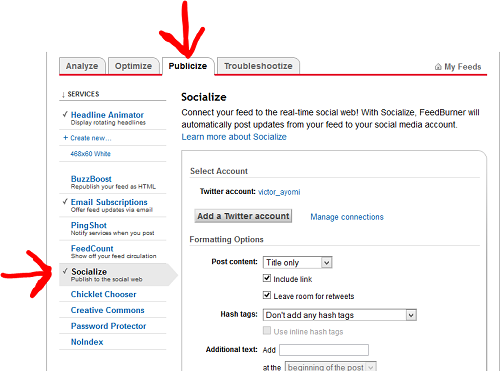







No comments:
Post a Comment
Do not forget to subscribe for our latest tips to be delivered to ur indox..
Make sure you drop your comment or review