- Set your domain within your Blogger account.
Once you login to your Blogger account you need to click on Settings tab and choose Basic.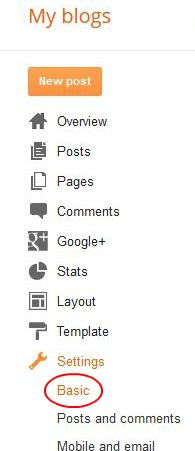
- Then you will need to click on Add a custom domain button under Blog Address field in Publishingsection:

- Once this is done, you will see a field to put your domain name in. Input the domain name and click Save button
- Once the page refreshes, you will see two CNAME records which should be created in your domain’s Zone File
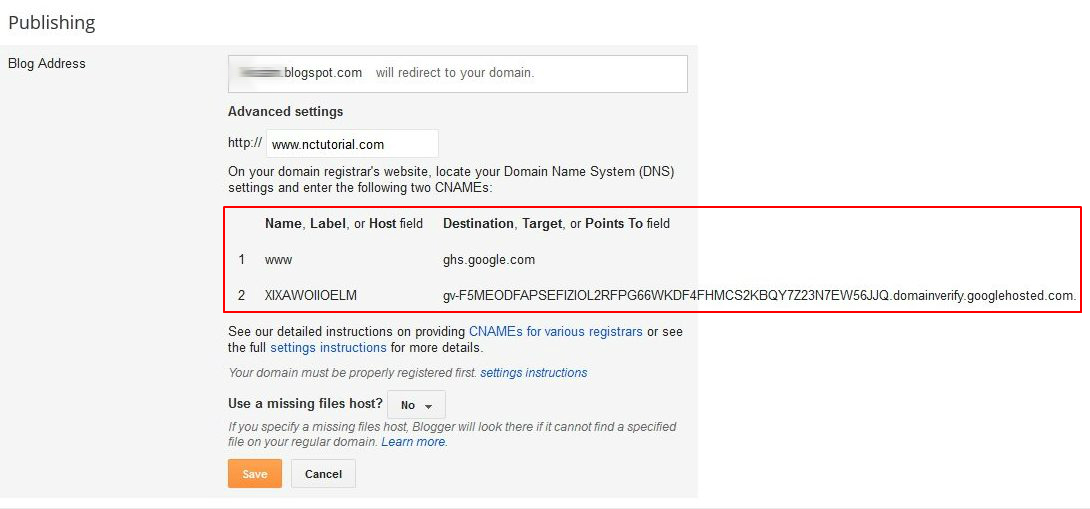
- Now you may create necessary records for your domain in your Namecheap account
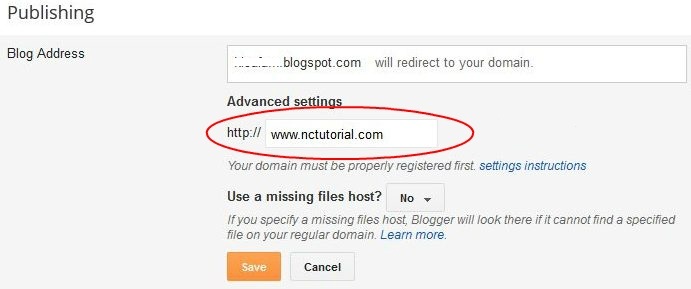
Note: blogs are not to be placed on bare domains (like yourdomain.tld), so you need to input a subdomain, for example, www.yourdomain.com or blog.yourdomain.com
- Click on the domain itself (please make sure to click on the domain, not just check box next to it);
- Click All Host Records in the left-hand menu. (Note! If you do not have All Host Records option for your domain, this means your domain is pointed to third party nameservers and you need to contact your hosting provider to create these settings).
- Here you create two records for your domain. For your @ field you puthttp://www.yourdomainname.tld(make sure you put your domain name and do not forget about the http://www. part) and choose URL Redirect as a record type from the drop-down menu.
- In the www field you put ghs.google.com and choose CNAME as a record type from the drop-down menu.
- Enter the value listed under Name, Label, or Host field in "Host Name" field, verification string (xxxxxxxxxxxxx.domainverify.googlehosted.com.) listed under Destination, Target, or Points To field in "IP Address/URL" field and select CNAME from the "Record type" drop-down menu under "Subdomains Settings"
- Then please click Save Changes button at the bottom of the page.
You may see an example of settings below:
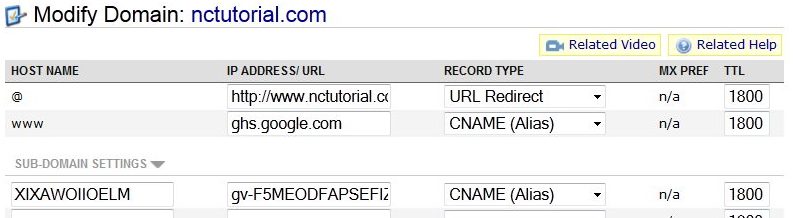
And that's it! It may take up to a couple of hours for Blogger to verify settings created for your domain.







the pictures are not displaying well
ReplyDeleteThe picture are very clear.. Maybe you should download the picture and zoom it
DeleteThis is the right webpage for anyone who wants to find out about this topic. You know a whole lot its almost hard to argue with you (not that I really would want to…HaHa). You definitely put a fresh spin on a subject that's been written about for years.
ReplyDeleteWonderful stuff, just great.
argumentative essay topics
Thankss for sharing for more Lazer 84 Font
ReplyDeleteproperty search
ReplyDeleteI would like to say that this blog really convinced me to do it! Thanks, very good post. combine words
ReplyDeleteOn this subject internet page, you'll see my best information, be sure to look over this level of detail. https://onohosting.com/
ReplyDeleteSelecting a solid website hosting service is critical. Whether you want to publish a website in support of a business or for noncommercial reasons, you want the web hosting service to offer the best possible features in bandwidth and uptime. Most would be website publishers realize they must work with a solid website hosting service. The main problem they face is finding the best possible cheap website hosting web hosting services
ReplyDeleteChoosing a web hosting provider is a difficult task. Follow these tips and guide lines to improve your chances of making the right choice. https://onohosting.com/
ReplyDeleteThis is such a great resource that you are providing and you give it away for free. I love seeing blog that understand the value of providing a quality resource for free. custom research paper writing service
ReplyDeleteИнстраграмм являться самой популярной площадкой для продвижения собственного бизнеса. Но, как показывает практика, люди гораздо чаще подписываются на профили в каких уже достаточное количество подписчиков. Если заниматься продвижение своими силами, потратить на это вы можете очень множество времени, потому еще лучше обратиться к спецам из Krutiminst.ru на сайт http://prcrb.minzdravrso.ru/about/forum/user/348234/
ReplyDeleteИнстраграмм остается самой популярной площадкой для продвижения собственного бизнеса. Но, как показывает практика, люди еще чаще подписываются на профили в каких уже достаточное количество подписчиков. В случае если заниматься продвижение своими силами, потратить на это вы можете очень множество времени, потому гораздо лучше обратиться к спецам из Krutiminst.ru на сайт https://benzerworld.com/hello-world/
ReplyDelete